Address
304 North Cardinal St.
Dorchester Center, MA 02124
Work Hours
Monday to Friday: 7AM - 7PM
Weekend: 10AM - 5PM
Address
304 North Cardinal St.
Dorchester Center, MA 02124
Work Hours
Monday to Friday: 7AM - 7PM
Weekend: 10AM - 5PM
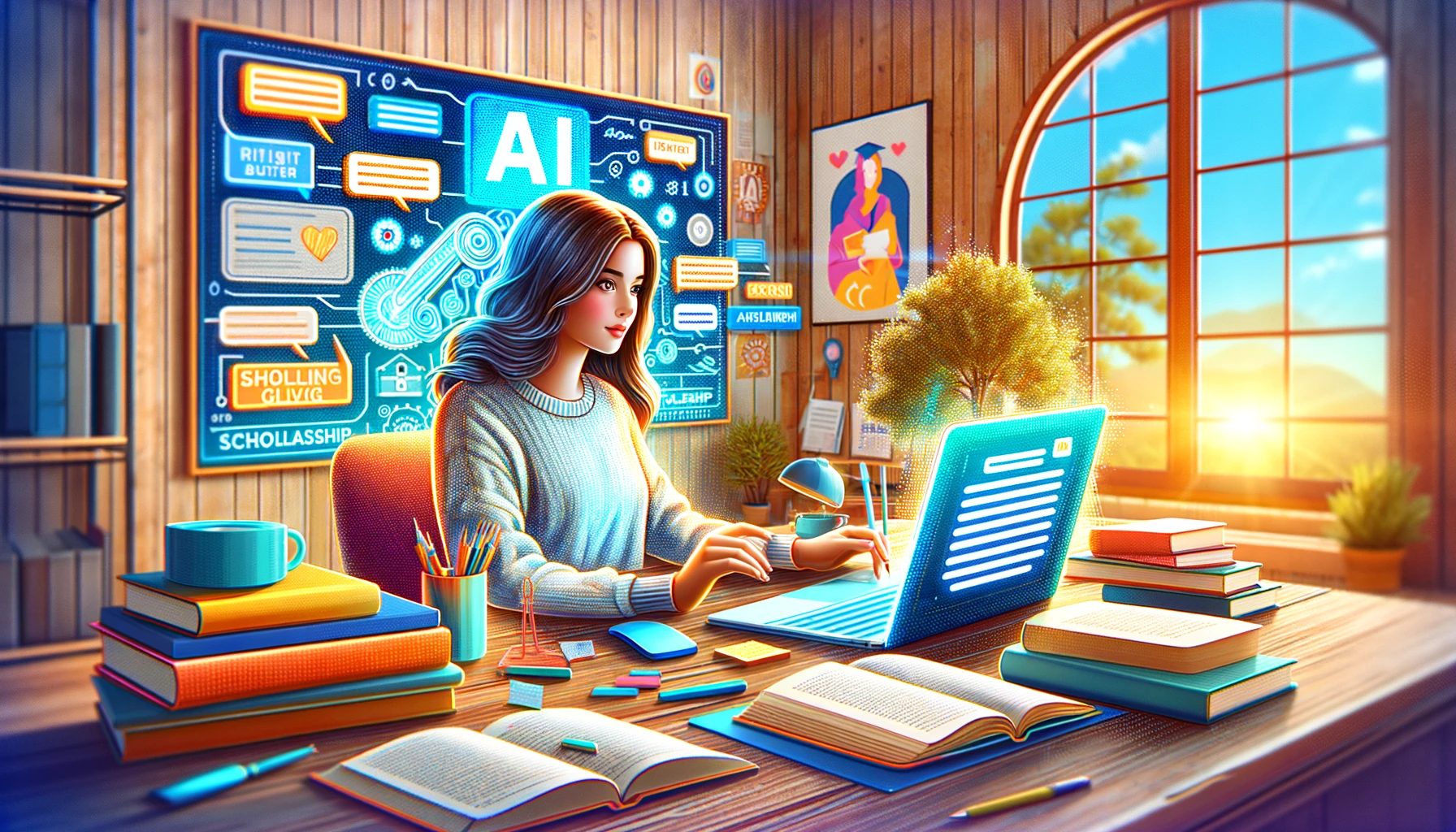
In today’s competitive academic landscape, standing out in scholarship applications is crucial. At Ai Intersection, we utilize the power of Artificial Intelligence (AI) to craft personalized, compelling scholarship essays that highlight the unique qualities of each applicant. However, using AI tools improperly can lead to generic and ineffective outputs. This guide will walk you through a strategic approach using a custom AI model to ensure your applications are not only efficient but also distinctively effective.
We advocate for a tailored method that enhances individual expression using AI. This guide will detail how to leverage AI for drafting scholarship essays that are personalized and impactful.
AI can efficiently analyze and incorporate vast amounts of data about your educational background and achievements into a well-structured and persuasive essay, maintaining your personal voice while saving time.
Prepare a detailed prompt template that the AI will use to understand your requirements and generate your document:
## Input Prompt for AI Model:
### 1. Applicant Details:
- **Name:** [Applicant's Full Name]
- **Education Level:** [Applicant's Current Education Level, e.g., High School Senior, College Junior]
- **Field of Study:** [Applicant's Major or Area of Interest]
- **Background:** [Brief Personal Background or Significant Experiences that Shaped the Applicant]
- **Achievements:** [Key Achievements Relevant to the Scholarship]
- **Career Goals:** [Applicant's Career Aspirations]
### 2. Document Details:
- **Scholarship Name:** [Name of the Scholarship]
- **Offering Institution:** [Name of the Organization or Institution Offering the Scholarship]
- **Document Type:** [Type of Document, e.g., Personal Statement, Scholarship Essay]
- **Requirements:** [Specific Requirements or Questions the Scholarship Essay Must Address]
- **Word Limit:** [Word Limit for the Document, if any]
### Instructions to AI Model:
Generate a personalized **[Document Type]** for the **[Scholarship Name]** that highlights the applicant's background, achievements, and alignment with the scholarship goals. Ensure the essay addresses all specific requirements and stays within the word limit.
You’ll want to copy this prompt template, and drop it into some type of editor. I use Visual Studio, but you can use whatever you want.
Fill in all placeholders in in Section 1 with personal information to tailor the template to your specific details. Save the whole prompt in a Prompt Library for easy reuse.
EXAMPLE:
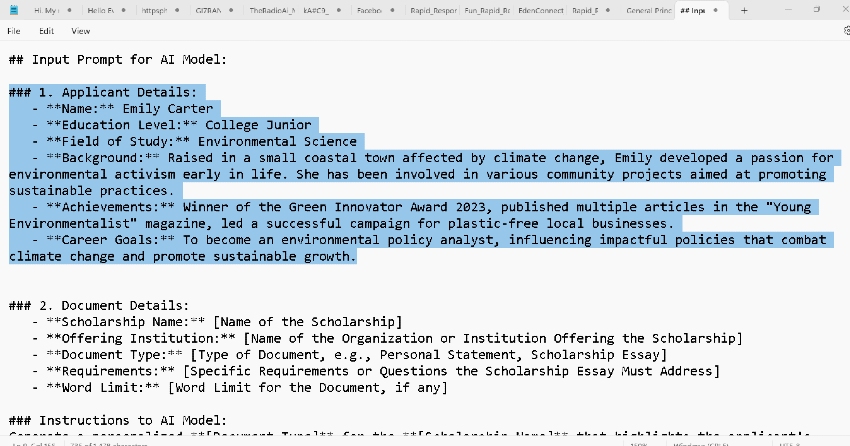
After you have updated your details in section 1, save the prompt.
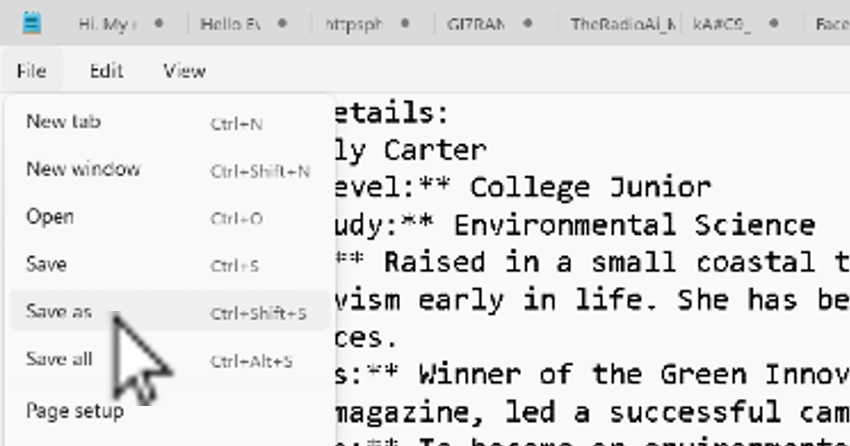
Now that you have saved your customized prompt template, its time to use it.
TIP: Save your prompt templates into a spreadsheet based library. This will help you organize your prompt templates and information as you grow your knowledge and experience.
– Eddie
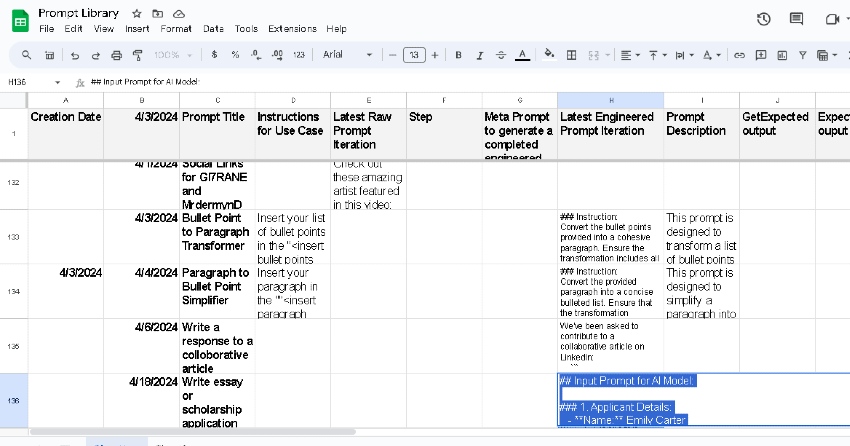
Copy your customized template into a chat with an AI model, like ChatGPT. Customize further as needed based on the specific scholarship or application requirements, by filling in all remaining placeholders, specifically in Section 2.
TIP: Instead of completing the remaining placeholders within the chat directly, consider using a text editor for those edits. Copy the partially completed prompt template into your editor, and use that as a staging location for for your prompt.
– Eddie

Use tools like Undetectable.ai to ensure your AI-generated essay maintains a human touch:
Section-by-Section Input: Manage your essay in sections to better control the quality.
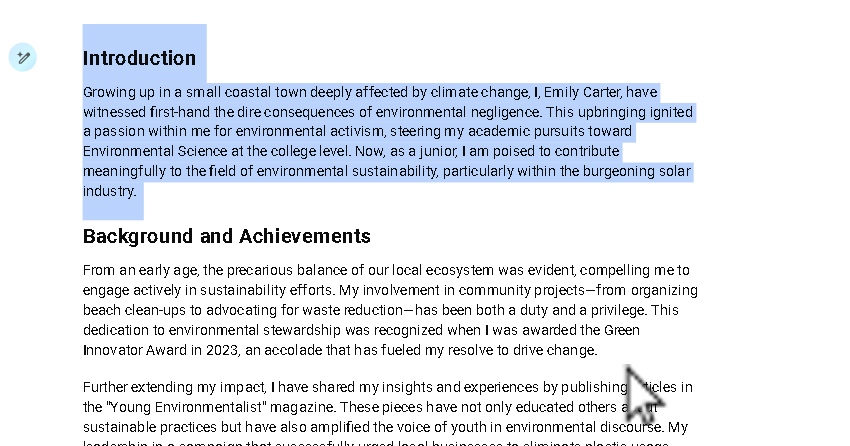
Use the Free AI Check First: Identify parts likely to be flagged as AI-generated before humanizing.
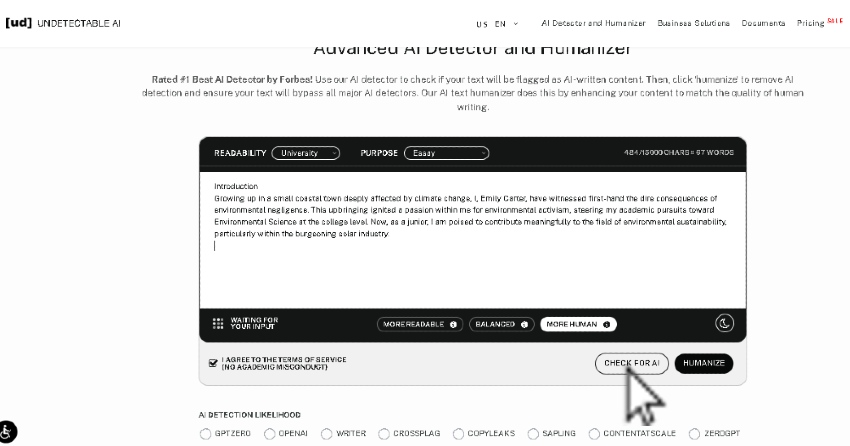
Humanize Only When Necessary: Adjust only the parts identified by the AI check by clicking on Humanize. Copy your new humanized content out and paste it over the original content in the article.
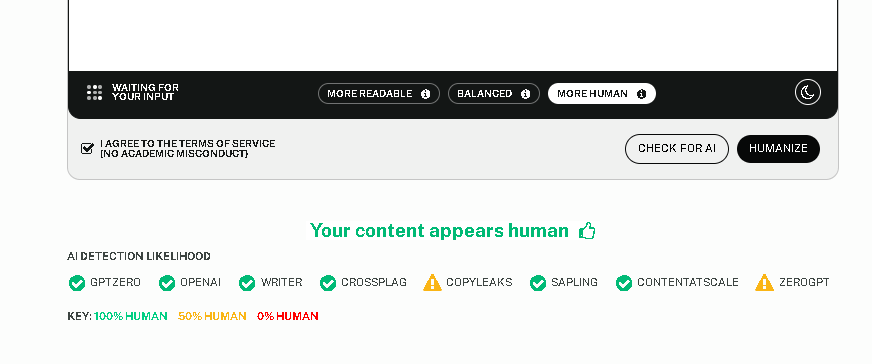
Incremental Checks: Refine the text to ensure it retains a natural and authentic tone, and check for grammatical or spelling errors.
AI technology is a powerful tool for enhancing your scholarship applications, making them more personalized and impactful. By following this guide, you can utilize AI to streamline the creation of your essays while ensuring they showcase the best of your achievements and aspirations.
Discover how to harness the power of AI to create highly personalized and professional college scholarship essays in just a few seconds! In our latest video tutorial, we guide you through the entire process and provide powerful prompt templates to ensure you achieve the results you’re aiming for using simple, effective tools.
If you appreciate my content, show some love by:
Tools Used in This Video (Please Use These Links to Sign Up):